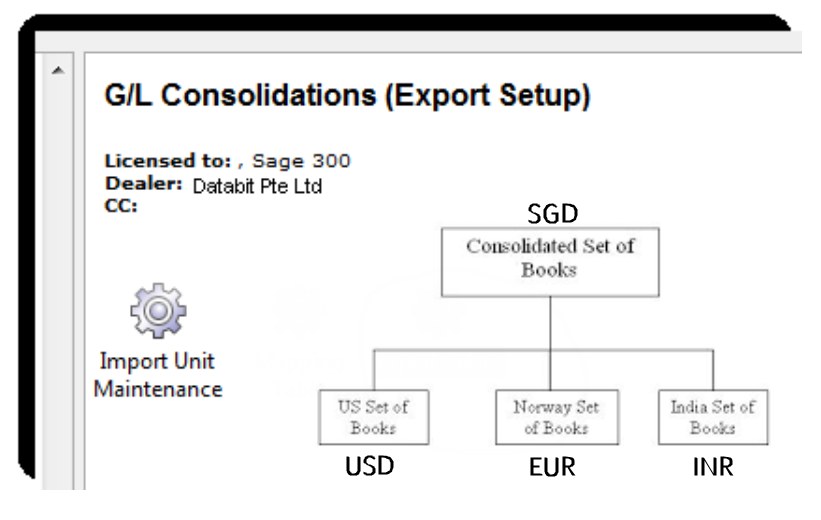Sage 300 GL Consolidations has built-in flexibility that meets the needs of companies requiring a sophisticated tool to consolidate multiple general ledgers transactions.
GL Consolidations provides a feature set that allows your company to define the level of detail to consolidate and provide a comprehensive audit trail. It is designed so that information can be easily transferred to other locations allowing subsidiaries and holding companies to run without being on the same network. The system is available in two versions: a full version, designed for the head office and a remote sites version, designed for branch offices.
Powerful Consolidation Features:
-
Consolidate multiple general ledgers.
-
Perform multilevel consolidations.
-
Tailor your needs through control over the level of detail.
-
Consolidate by transactions, net period changes or account balances.
-
Include transactions by posting sequence or by fiscal period.
-
Update quantities for those accounts that maintain quantities.
-
Include budgets for a range of years in the consolidated company.
-
Consolidate on an as-needed basis.
-
Maintain a separate general ledger for consolidated ledgers or consolidate ledgers with the head office or central general ledger.
-
Transfer transactions originating in a holding company back to subsidiaries to centrally maintain payroll or fixed assets.
Comprehensive Multicurrency Support:
-
Consolidate multicurrency and single currency accounts and ledgers.
- Multicurrency and single-currency ledgers with the same or differing functional currencies.
-
Consolidate general ledgers with differing functional currencies.
-
Automatically perform currency translation with the provision of gain or loss on translation.
-
Translate amounts from functional currency or source currency in the originating ledger and specify the translation rate type.
Flexible Processing:
-
Consolidate all accounts or a partial set of the accounts.
-
Specify the range of accounts, segments and source codes.
-
Use the automatic balancing account when consolidating a partial account set.
-
Consolidate general ledgers with differing fiscal years and fiscal periods.
-
Consolidate general ledgers with different account structures by using a mapping table.
-
Merge multiple accounts in subsidiaries into single holding company accounts.
-
Substitute the original source code with a specified source code.
-
Exclude entries to specific source codes from the consolidation.
-
Automatically archive all files used in the consolidation process to an archive directory.
Call us at +65 6334 0388 for more information.