eImagePac eliminates manual data entry and filing of documents for Sage 300 users.
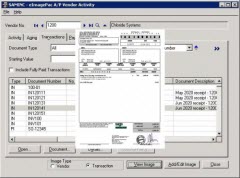
WHY STORE ELECTRONIC TRANSACTION IMAGES?
- Stop running to the filing cabinet or searching through your email or fax records to find original invoices and orders. You can see them right now without leaving your desk.
- eImagePac saves time, money and effort
- Original hard copies of documents don’t need to be kept on premises. They might be off site or at your head or branch offices. It doesn’t matter, you can still access them whenever you need to from your Accpac desktop.
- Your employees or other authorised Accpac users don’t have to be in the same location as your records to access them when they need to.
- You’ll never mislay supplier invoices or customer orders again and your auditor will be smiling.
Features
- eImagePac v6.0 is compatible with Sage 300 v6.0
- eImagePac saves electronic files with your Sage 300 data. For example you could attach documents or scanned original images to your invoices or orders. You can view them whenever you need to from Vendor and Customer enquiry and transaction screens.
- Drill down to stored eImagePac files from General Ledger Account History and Transaction History screens.
- eImagePac attaches electronic files to Sage 300:
- General Ledger Journal Entries
- Accounts Payable Vendors and Invoices
- Accounts Receivable Customers and Invoices
- Purchase Orders, Receipts and Invoices
- Order Entry Orders, Shipments and Invoices
- Inventory Control Items and Serial Numbers*NEW*
- PJC Contracts and Timecards
- eImagePac is a tightly integrated Sage 300 third party solution developed with the Sage 300 Software Development Kit (SDK)
- Supports operation in the Sage 300 classic desktop, Internet Explorer browser and Portal desktops and available for all Sage 300 editions and databases.
- Sage 300 (and eImagePac) requires an Sage 300 Lanpak (user licence) for each user logged onto the Sage 300 System Manager. eImagePac also has it’s own multi-user licensing system. eImagePac comes with three concurrent user licences as standard. Additional user licences may be purchased where more than three users access eImagePac at once.
- Available bundled with OCRPAC, Modulo's automated vendor invoice data capture module, for a total document management solution.
- Processes documents from any inbox folder or direct from any Twain compliant scanner.
- Enhances existing Accpac transaction and enquiry windows which both simplifies and streamlines user acceptance and training.
- Allows unlimited optional fields to be defined and saved with eImagePac image files (to use this feature requires the Sage 300 Transaction Analysis and Opt. Field Creator module)
- In Sage 300 ERP 5.6, Sage replaced the AR Customer Activity screen with the new Customer Enquiry and Document Enquiry screens. These provide very powerful enquiry functions to the customer related sections of Sage 300.
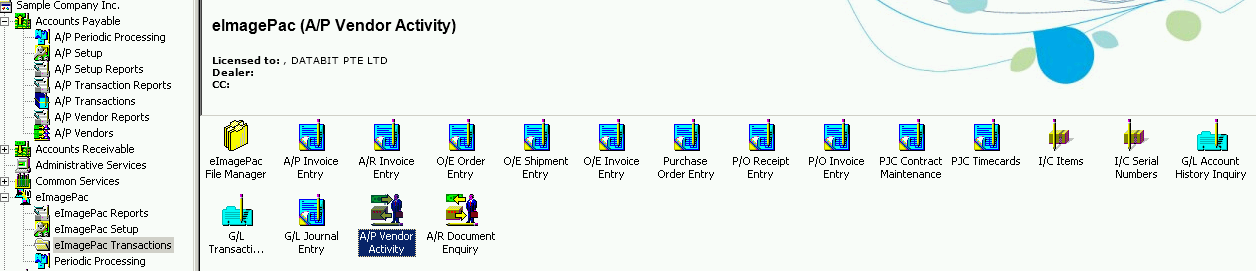
As a result, eImagePac also now provides an enhanced version of the Document Enquiry screen, which (optionally) replaces the standard Sage 300 screen on its menu. Normally eImagePac does not replace standard Sage 300 screens, instead adding an eImagePac version of the Sage 300 screen to the corresponding menu.
In this case however, by replacing the Sage 300 AR Document Enquiry screen with the eImagePac version, users can drill back to eImagePac documents attached to customers or transactions from any screen where a customer number or document number appears in Sage 300. This is possible because almost all accounts receivable related screens (including those in order entry) allow drill down to the AR Document Enquiry or AR Customer Enquiry screens - Customer Enquiry and Document Enquiry even drill to each other.- During transaction data entry, the user locates (or scans) then saves the document image file along with their Sage 300 data.
During or prior to transaction entry:
| (i) | For documents that are mailed or faxed in paper format, the user scans the document into a local folder. |
| (ii) | For files received or stored electronically, the user locates a copy of the document on a local folder. |
- eImagePac supports any image file format(s) that your organisation prefers. It doesn’t matter what file format the document is saved as, providing users have the relevant viewing software installed on their desktop.
- Different documents can be saved with different file types. eImagePac will locate and use your preferred viewing software for that document type automatically.
- Uses standard Sage 300 security settings. users are assigned eImagePac privileges to allow them to view or process documents or print reports etc.
- The File Manager saves and returns to the last accessed local folder for each user. This means each user can have their own inbox folder to simplify scanning and processing different types or sets of documents into different folders e.g. invoices, orders etc.
- eImagePac now optionally allows any location for the server image folder - i.e. the server folder where attached image files are saved. This feature is only supported via the Sage 300 windows desktop and not when operating it in a web browser. If the Images Directory is defined (i.e. not left blank), the Clear History and File Manager screens won’t open in a web browser. The "Images Directory" setting is defined in the eImagePac Options screen. If the Images Directory is left blank, eImagePac operates as per previous releases, i.e. it will save files to the \company\images folder e.g. c:\program files\accpac\company\saminc\images.
Technical Specifications requirements
- Sage 300 v6.0 System Manager and at least one of General Ledger, Accounts Payable, Accounts Receivable, Inventory Control, Order Entry, Purchase Orders and Project and Job Costing using one of the following databases:
Pervasive.SQL 10 (or later)
Microsoft SQL Server 2005 (or later)
Oracle 10 (or later)
- Transaction Analysis and Opt. Field Creator - only needed if optional fields are required for use with eImagePac.
- Microsoft Windows XP or above.
- Prior versions of eImagePac are available for Sage Accpac ERP 5.6 and prior.
- Internet Explorer 7 or above.
Call us at +65 6334 0388 for more information.





