Sage 300 InvoiceNow - How it works (Watch Video)
Updated as of 12 August 2021
Step 1 : Register for a Peppol ID
Peppol is an international E-Document delivery network allowing enterprises to transact with other linked companies. In step 1, you must register your company with PEPPOL network before sending and receiving transactions.
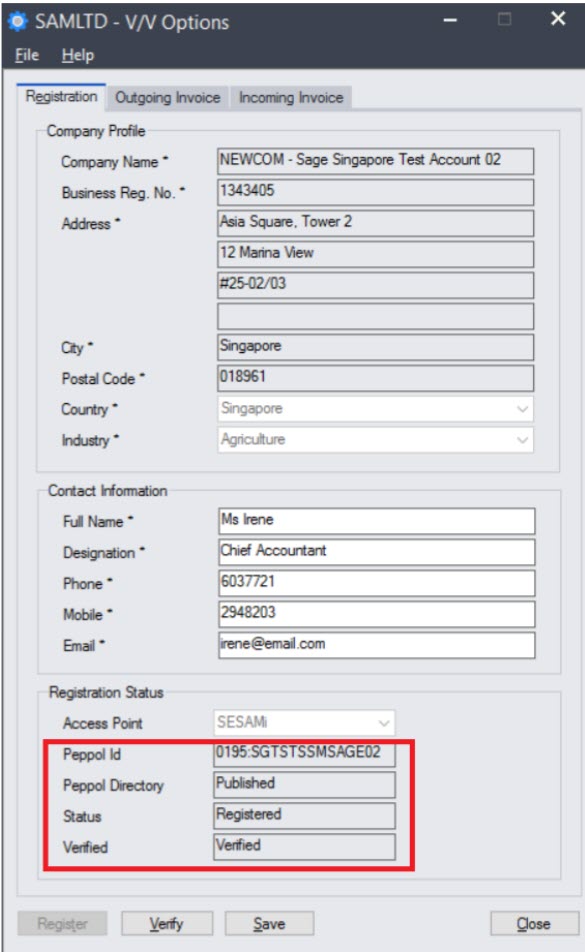
Step 2 : Fields Mapping
There are series of setup screens before you can send and receive invoices via PEPPOL network. They are Payment Terms, Currency, GST and Country codes and a few more...
Step 3 : Send your Invoices
Once your setup is done - you can start sending your Tax Invoices via INVOICENOW Invoice Processing screen below:
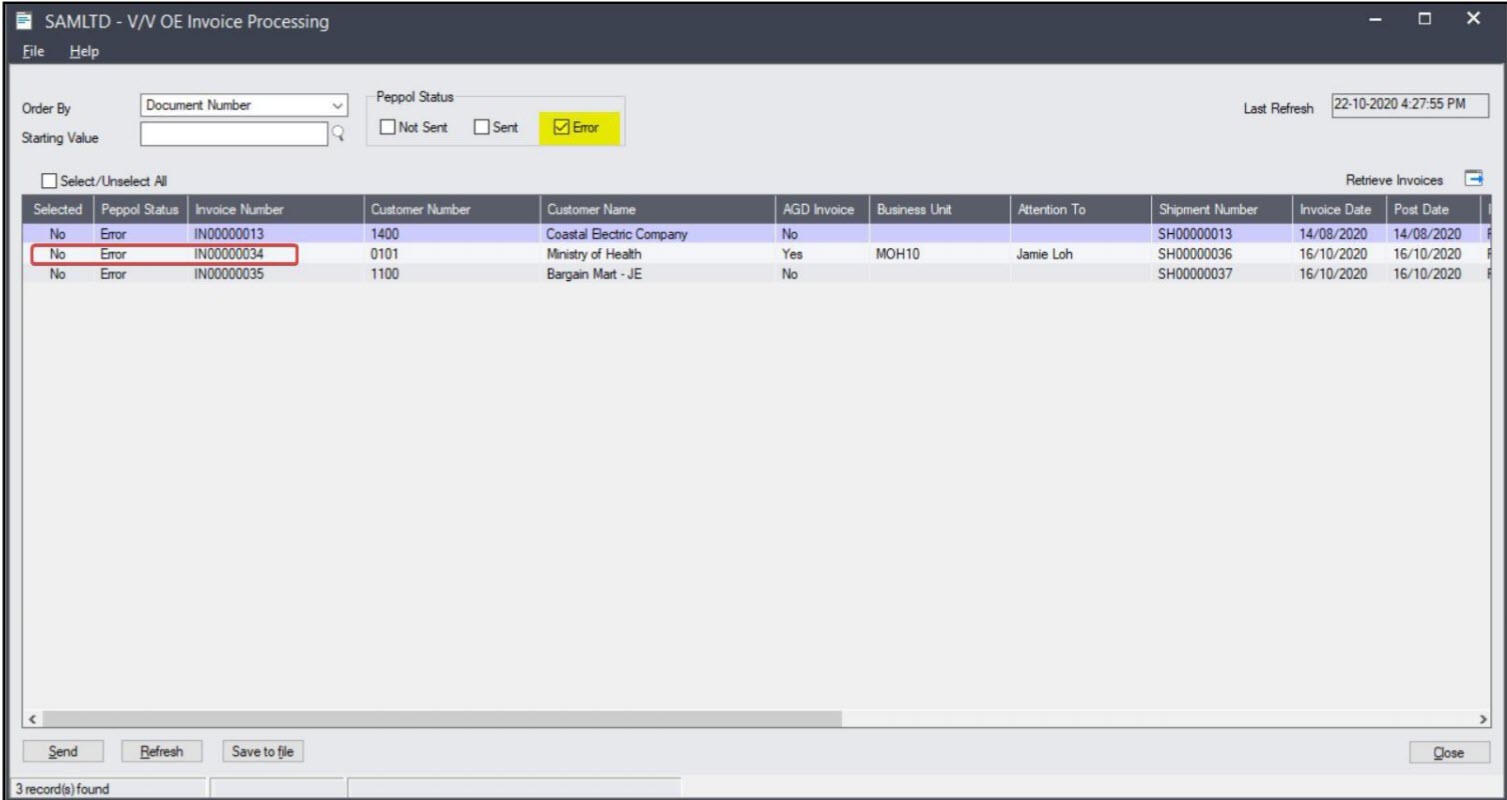
Questions on Sage 300 InvoiceNow?
Call us at +65 6334 0388 to find out more.